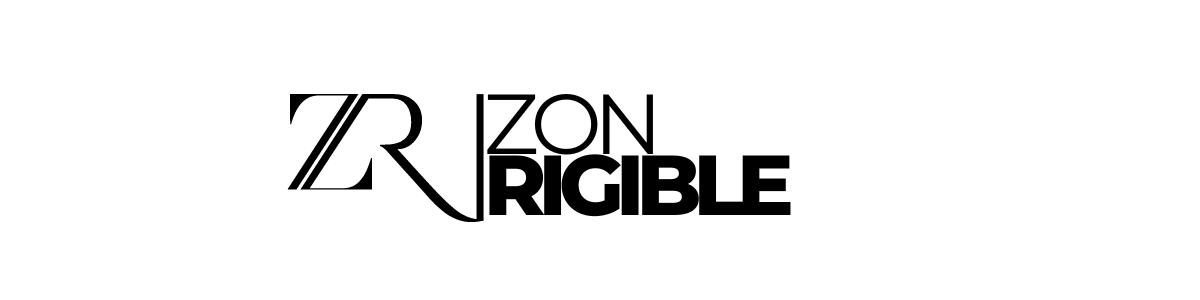When it comes to creating content for the web and social media, selecting the right picture sizes is crucial. Whether you’re a business looking to improve your online presence or a social media enthusiast hoping to enhance your profile, understanding picture sizes can significantly impact the quality and effectiveness of your visual content. With numerous platforms like Facebook, Instagram, Twitter, and websites requiring different image dimensions, this guide will help you navigate the world of picture sizes for social media and web use.
Why Picture Sizes Matter
Choosing the right picture size is more than just about aesthetics; it can also impact the performance of your content. A poorly sized image can appear distorted, pixelated, or cropped in ways you didn’t intend. This can result in a less professional appearance and reduce engagement. On websites, improperly sized images can slow down loading times, negatively affecting user experience and SEO rankings.
Properly optimized images also help maintain the visual consistency of your brand across platforms. Each social media network has specific dimensions that are ideal for headers, posts, and profile pictures. Getting these dimensions right ensures that your content is presented in the best possible way.
Optimal Picture Sizes for Popular Social Media Platforms
Each social media platform has its own recommended picture dimensions, and keeping up with these standards is essential for maintaining high-quality visuals. Below are the current optimal sizes for the most popular social media platforms:
1. Facebook
Facebook is a visual platform that allows you to share a variety of images in posts, ads, and profile settings. Here are the recommended picture sizes:
- Profile Picture: 170 x 170 pixels
- Cover Photo: 820 x 312 pixels
- Shared Image: 1200 x 630 pixels
- Event Cover Photo: 1920 x 1005 pixels
For the best results, always ensure your images are saved in PNG format for logos and JPG for photos. Be mindful of how Facebook crops profile and cover photos on mobile, as parts of the images may be cut off.
2. Instagram
Instagram is a highly visual platform, so using the correct image sizes is essential to keep your profile looking clean and professional. Here are Instagram’s recommended dimensions:
- Profile Picture: 320 x 320 pixels
- Square Post: 1080 x 1080 pixels
- Landscape Post: 1080 x 566 pixels
- Portrait Post: 1080 x 1350 pixels
- Instagram Stories: 1080 x 1920 pixels
Instagram automatically crops images into a square format for posts, so ensure your subject is centered in photos to avoid awkward cropping.
3. Twitter
Twitter allows users to share a range of media types, from profile pictures to header images and in-feed photos. Here’s what you need for optimal Twitter image sizing:
- Profile Picture: 400 x 400 pixels
- Header Image: 1500 x 500 pixels
- In-Feed Photo: 1200 x 675 pixels
Make sure your Twitter header image is of high quality and reflects your brand, as it occupies a prominent space on your profile.
4. LinkedIn
As a professional networking platform, LinkedIn requires you to keep your images polished and professional. The recommended dimensions are:
- Profile Picture: 400 x 400 pixels
- Background Photo: 1584 x 396 pixels
- Shared Image: 1200 x 627 pixels
- Company Logo: 300 x 300 pixels
LinkedIn automatically crops profile photos into a circular shape, so leave enough space around your image to prevent key details from being cut off.
5. Pinterest
Pinterest is all about sharing images in an organized, visually appealing way. To ensure your content is easily shareable, here are the optimal sizes:
- Profile Picture: 165 x 165 pixels
- Pin Image: 1000 x 1500 pixels (recommended ratio 2:3)
- Board Cover: 222 x 150 pixels
Vertical images tend to perform better on Pinterest, so it’s worth keeping this in mind when creating visuals for the platform.
6. YouTube
YouTube’s image sizes are primarily for branding your channel. These include:
- Profile Picture: 800 x 800 pixels
- Channel Cover Photo: 2560 x 1440 pixels
- Video Thumbnail: 1280 x 720 pixels
Thumbnails are especially important on YouTube, as they provide the first impression of your video. Ensure your thumbnails are clear, bold, and attention-grabbing.
Picture Sizes for Web Use
Beyond social media, websites also have specific guidelines for image sizes to optimize both aesthetics and performance. Here are key aspects to consider:
1. Hero Images
Hero images are the large photos you see at the top of a website’s homepage or landing page. The recommended size is typically 1600 x 900 pixels, but this can vary based on your website’s layout.
2. Blog Post Images
Blog posts often have featured images to accompany the text. A good size for these images is 1200 x 628 pixels, which also works well for sharing blog posts on social media platforms like Facebook.
3. Product Images
If you run an eCommerce site, product images should be clear and high-resolution. A common size for product images is 800 x 800 pixels, ensuring that the details of the product are visible while maintaining a fast load time.
4. Background Images
For website background images, larger sizes like 1920 x 1080 pixels work well, but ensure they are compressed to avoid slowing down your website.
5. Thumbnails
Thumbnails are small, clickable images used in galleries, video previews, or articles. The recommended size for web thumbnails is 150 x 150 pixels.
How to Optimize Your Pictures for the Web
Choosing the right size is only half the battle. You also need to ensure your images are optimized for fast loading times and good SEO performance. Here are a few tips:
1. Use the Right File Format
The format of your images can significantly affect their quality and loading speed. Use JPG for photographs and PNG for graphics with fewer colors, such as logos. For animated visuals, GIF is the best option.
2. Compress Your Images
Before uploading images to your website or social media, compress them to reduce file size without sacrificing quality. Tools like TinyPNG, ImageOptim, or Photoshop’s “Save for Web” feature are great for this.
3. Add Descriptive Alt Text
Alt text is the description of your images that search engines read. It improves your SEO and accessibility. Use keywords naturally in your alt text to help your images rank in search results.
4. Responsive Images
Ensure your images are responsive, meaning they adjust to different screen sizes without losing quality. This is especially important for mobile users. Use HTML’s srcset attribute to provide different image sizes for different devices.
Conclusion
Understanding the right picture sizes for social media and web use is essential for anyone looking to create visually appealing, professional content. By following the recommended dimensions for each platform and ensuring your images are optimized, you’ll boost your online presence and engage your audience more effectively.